VMWare Virtual Machines
Prerequisite
In order to backup VMWare virtual machines, Arx One Backup requires for the VDDK to be installed (VMware Virtual Disk Development Kit). This VDDK provides the necessary tools to communicate with VMWare virtualization infrastructures.
Don't hesitate to contact our technical support if you meet any difficulties to set it up.
We strongly recommend the use of a 64 bits architecture to backup VMWare virtual machines.
Adding a VMWare node
Once the VDDK file in place and the backup service restarted, you will need to add your VMWare node to the available machines list.
Adding a machine can be done using its IP address or its DNS name (as explained in the security section of this page).
After adding the node, select it and type your credentials in. Make sure that the used credential have the necessary permission in your hypervisor.
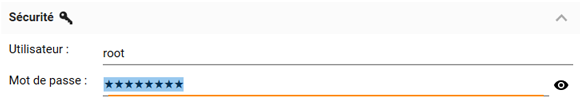
If a key is displayed next to your VMWare node in the data tree, it means that you can now explore your hypervisor content.
Data selection
You can browse (as described here) and select the machines you wish to backup.
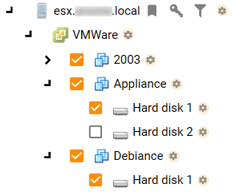
Ticking a virtual machine will automatically select all its disks. Like any other kind of data, you can include a machine and choose to exclude some of its disks by unselecting them.

