Selection sets
About
A selection set is a set of data selected for a backup job.
The use of different selection sets makes possible to save data at different frequencies or with different options.
Use
The upper part of the backup tab allows you to:
- choose the selection set to work on with the drop-down list
- edit the properties of the current selection set with the gear
- delete the current selection set with the cross
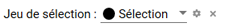
Properties
To access the properties of the current selection set, click on the gear to open the inspector.
The inspector allows you to work on four options :
- General
- Continuous Data Protection (CDP)
- Smart Restore Check (SRC)
- Scripts
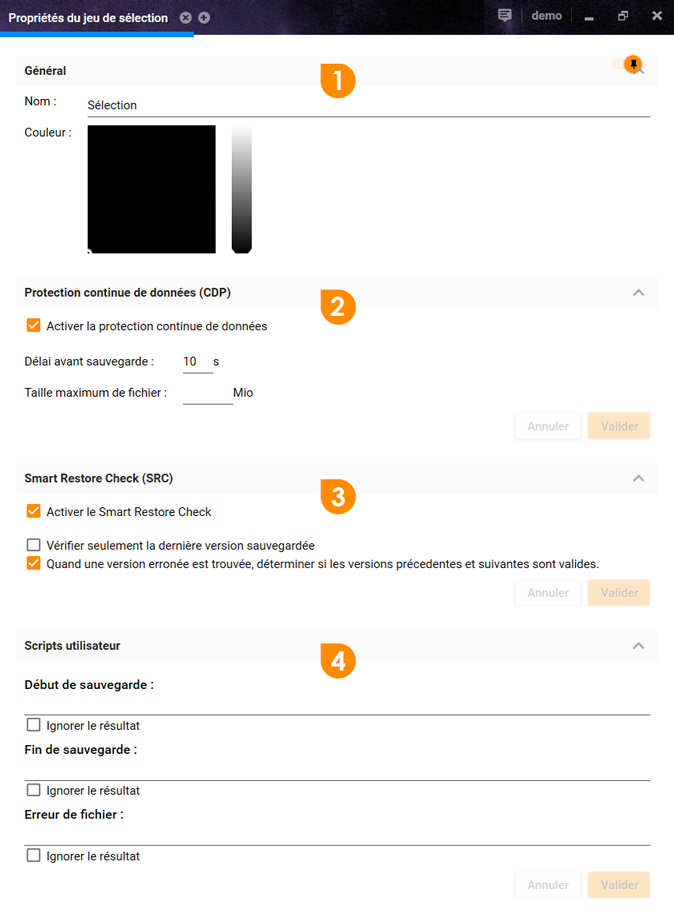
General
This part allows you to modify the name of the selection set and the color that represents it.
This information is used in:
- The selection set selection menu
- Backup data selection
- [Backup schedule](/backup/console/ schedule /)
Continuous Data Protection (CDP)
To enable the continuous data protection, you only need to tick the associated check box.
It is also possible to customize the time limit period after which the modified data will be backed up. The default value is 60 seconds.
To make sure Continuous Data Protection stays as seamless as possible, you can exclude big files. Tick the corresponding check box and fill in the maximum file size you want to allow (expressed in mega bytes).
Caution ! The continuous data protection cannot perform any backup on an opened file. When using the continuous data protection, you must keep using scheduled backups on the selection set to make sure opened files are properly backed up.
Smart Restore Check (SRC)
Three check boxes are available to set the Smart Restore Check options :
- Disable the Smart Restore Check : If you want to reduce the amount of resources used by the backup process (CPU, RAM and download bandwidth). By default, the SRC is activated.
- Checking the latest versions only: The SRC will only check the most recent versions of your data during its quality analysis process (disabled by default).
- Search for erroneous versions: If the SRC had to detect an error in a file or data block, it would try to determine which versions of this data would be impacted (enabled by default).
Scripts
Arx One Backup allows you to trigger script execution on three events:
- Before the backup starts
- After the backup's end
- If an error occurs during backup
You can specify a different script for each event. To do this you must specify the full path in the provided field.
When you run a script, the backup software waits for execution before starting its work.
If your script returns an error code (return value different than 0), the backup software will rise an error in the backup reports. If you do not master the script's return values, you can check the box to ignore their return value.
Caution ! Scripts, like the backup services, are performed by the system account. If it requires the use of non-accessible resources by the system (display, network shares...) this can block the script's execution and penalize the backup start.

